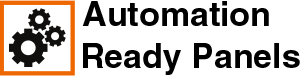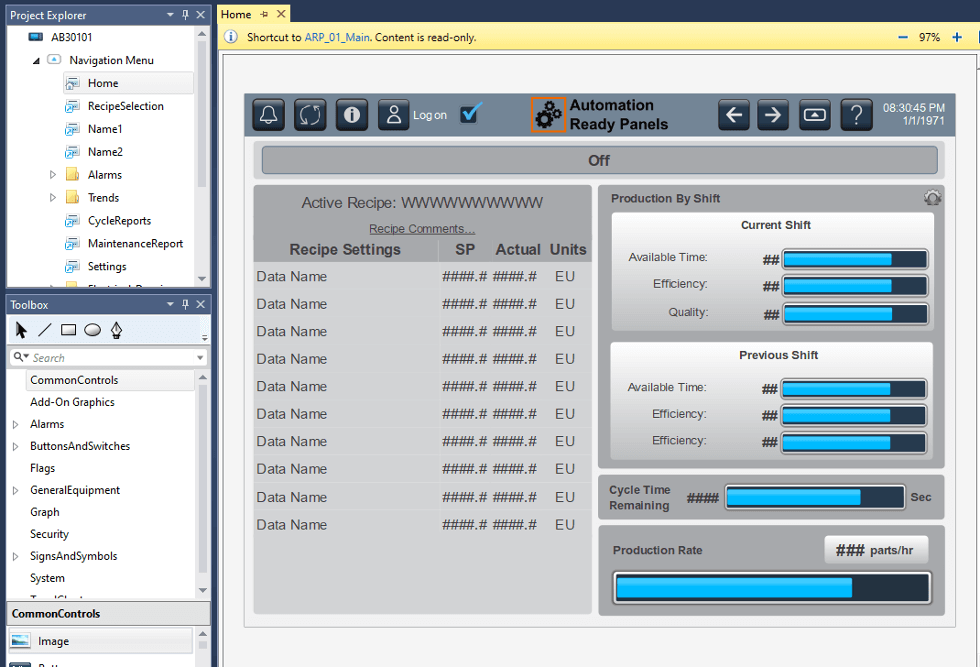How Can We Help?
Navigation
|
|
|
Navigtaion is the top expanded area of the left-hand tree. When you open these, they will look like HMI displays but show a yellow warning bar on top that says "Shortcut to ABCDEFG. Content is ready-only." This is the indication that this is not a display, but the shortcut to the display. Below is a screenshot of what the navigation looks like on the left-hand side. This is where the screens and documents can be organized and sorted for the embedded navigation menu inside the Panelview 5310. |