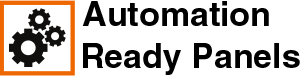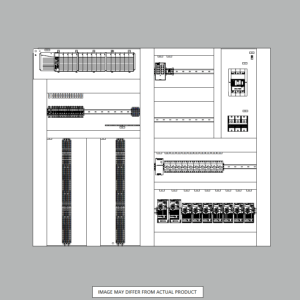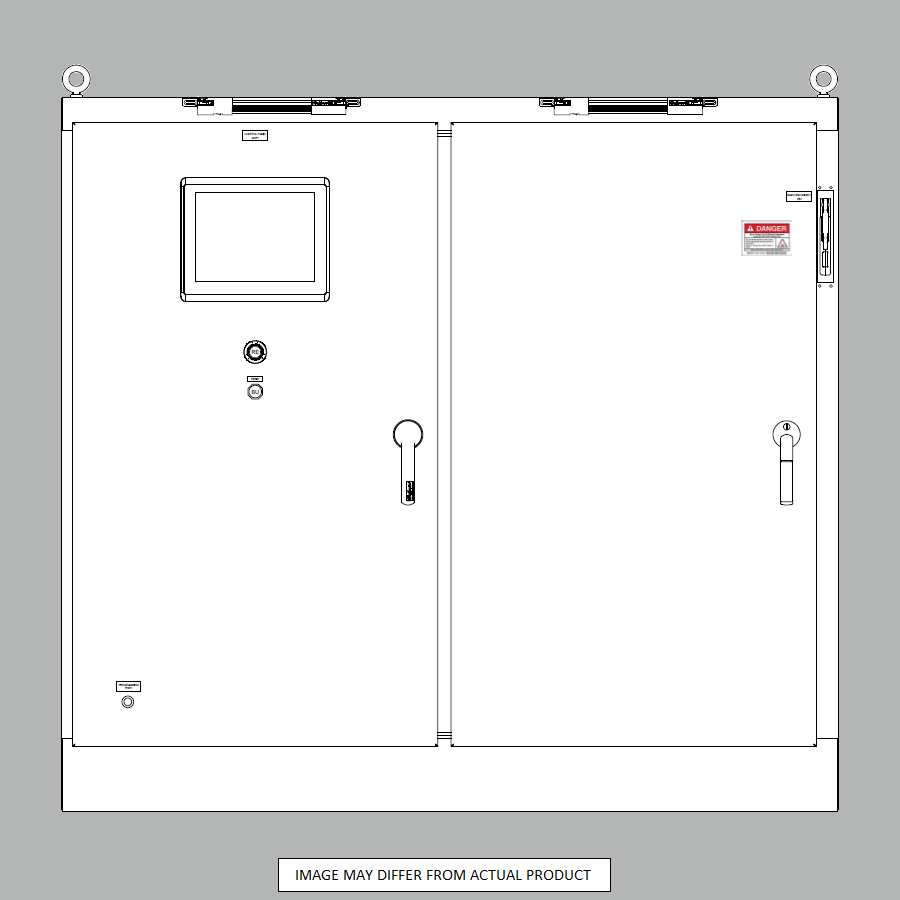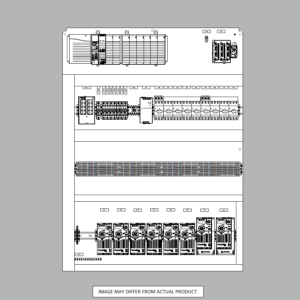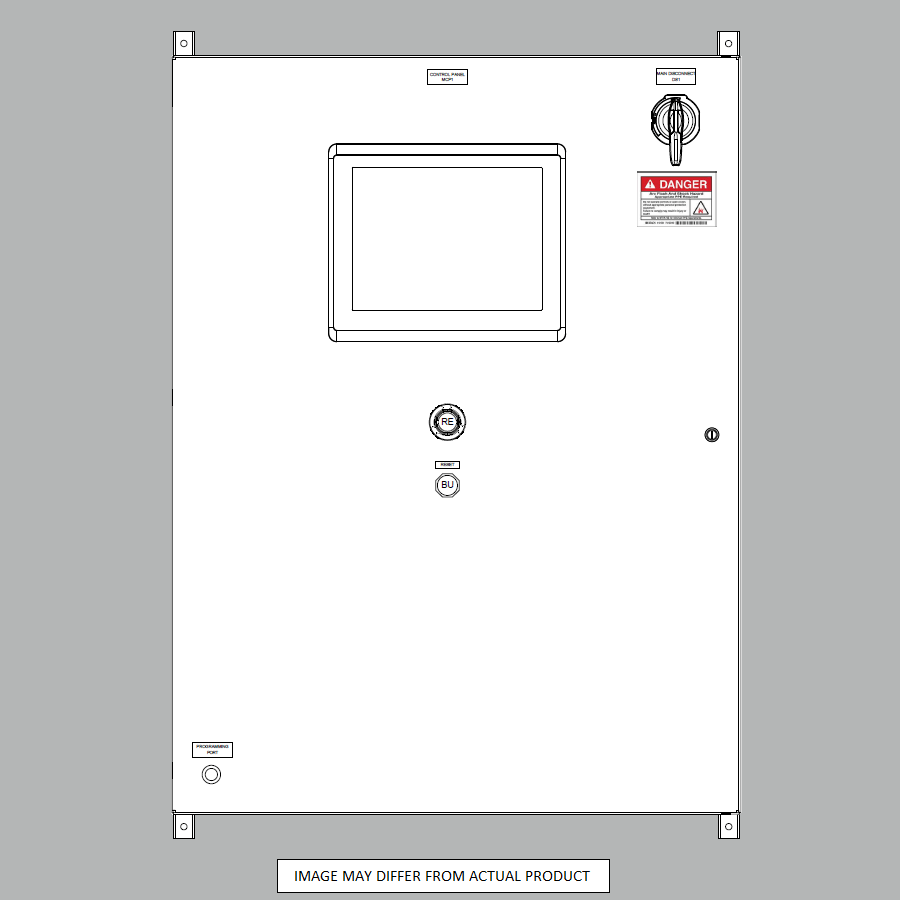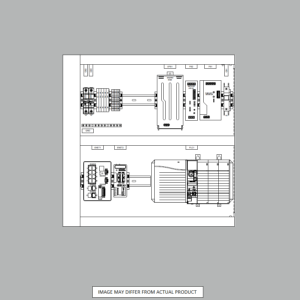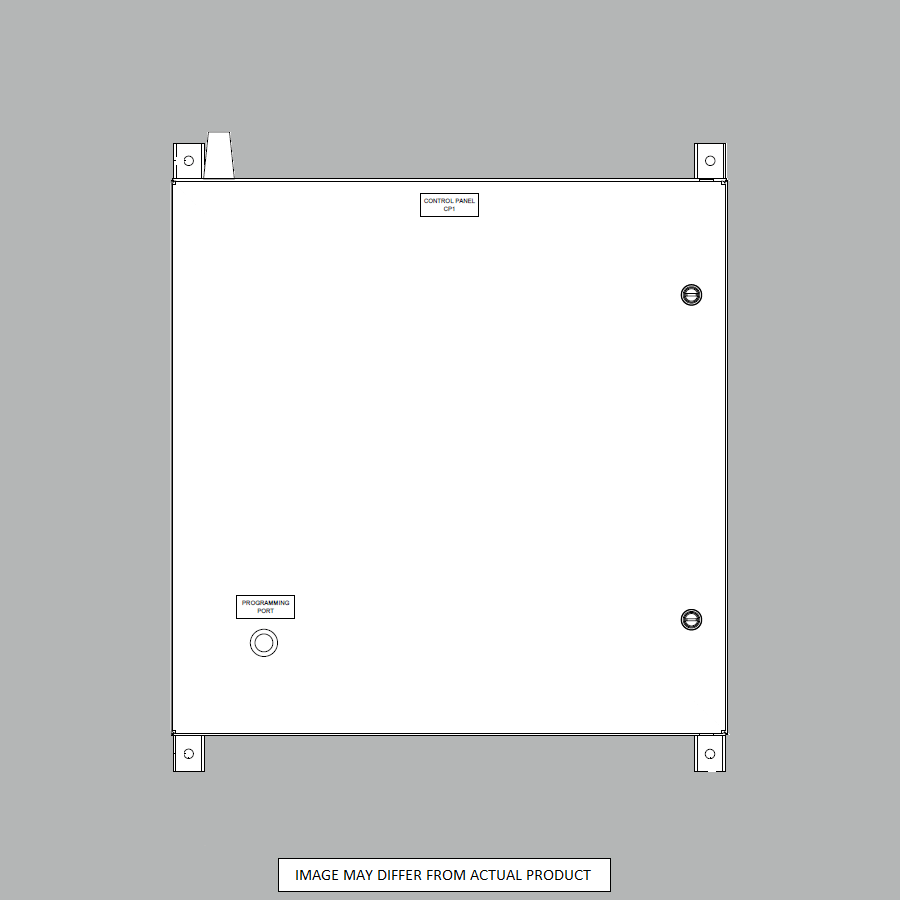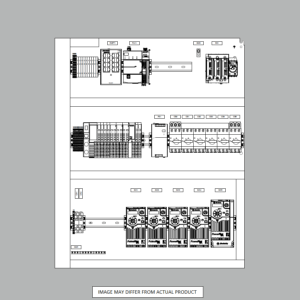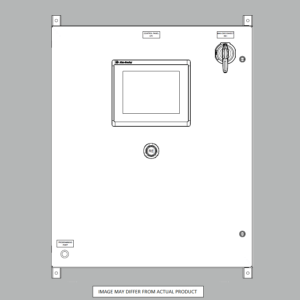Do you even need an HMI? Which one…
Why pay for the high cost of an HMI over pushbuttons and pilot lights (or nothing) when choosing an HMI? Some of this depends on how you want to operate the equipment, some on if you need to collect or use data, or others on how fast you would like to troubleshoot a simple or complex system. Let’s take a deeper look…
Instead of all the tech specs, lets just boil it down some judgement calls. Do you even need and HMI and if so, which one?
Good reasons you might need an HMI:
- Need to set up different settings for each part, item, or material you are processing
- Need to manually operate certain pieces of equipment in a manual maintenance mode
- Need to trend certain data values to watch quality, speed, amount, or other areas of interest
- Need to view all of the components in the system from an overview display and see abnormalities quickly
- Need to monitor and track quality issues or processing speeds
- Need to change individual settings or timer values
- Need to troubleshoot complex systems quickly to get back up and running
- Need to collect data for cycles or batches, or for preventive maintenance
If your system doesn’t really need any of the above, then an acceptable alternative of pushbuttons/pilot lights would be a more basic version of operator control. If so, then here is some background on the different models:
- Panelview 800: Basic graphical interface. Graphics are fixed at static resolution. If changing screen sizes, objects don’t scale well. Interfaces to Micro800 PLCs easily. Programming graphics is in the same software as the PLC logic. Tags can easily be imported into the HMI graphics from the PLC logic due to the common software interface. Limited extra functions like viewing pdfs, data logging, network connectivity, remote troubleshooting, etc. Navigation has to be created from scratch. No ability to manage users out-of-the-box. Limited reusable graphic objects. Blank canvas programming when starting new. Limited memory. Less expensive.
- Panelview Plus 7: Advanced graphical interface. Graphics are fixed at static resolution. If changing screen sizes, objects don’t scale well. Interfaces to CompactLogix easily. Programming graphics is in a different software than the PLC logic (requires purchase of a separate license as well). Tags can be imported into the HMI graphics from the PLC logic or use direct-linked PLC tags/expressions. Lots of extra functions like viewing pdfs, data logging, network connectivity, remote troubleshooting, ActiveX controls, etc. Microsoft Windows based OS in the background. Navigation has to be created from scratch. No ability to manage users out-of-the-box. Good reusable graphic objects. Some attributes not available on certain objects (like animating a pushbutton). Blank canvas programming when starting new. Good amount of memory. Older platform. Will eventually be replaced by Panelview 5000. PlantPAx and Machine Builder Library ready (premade programming code offered from Rockwell Automation online for free). More Expensive.
- Panelview 5000: Advanced graphical interface. Graphics have scalable resolution. If changing screen sizes, objects scale well. Interfaces to CompactLogix easily with live debug/error checking. Programming graphics is in a different software as the PLC logic (but uses the same license as the PLC software). Tags are automatically browsable and placed into the HMI graphics from the PLC logic. Lots of extra functions like viewing pdfs, data logging, network connectivity, remote troubleshooting, etc (more coming in future firmware releases). Linux OS. Navigation is included and easy to set up. Good reusable graphic objects. All attributes on available on almost any object. Good library of objects. Good amount of memory. Machine Builder Library ready (premade programming code offered from Rockwell Automation online for free). More Expensive.
So do you need an HMI? If you’ve gotta change settings or need to information to help troubleshoot fast, then the answer is absolutely. Still confused on choosing an HMI? First check which PLC you need (see How to Choose the Correct PLC if you need help with that). If Micro820 or Micro850, best choice would be Panelview 800. If CompactLogix, either Panelview Plus 7 or Panelview 5000. Panelview Plus 7 has more extra features available, but is the older model and requires a separate license. Panelview 5000 is the newest HMI model and uses the PLC programming software license.
That’s really boiling it down simple. There are other considerations if you dive into the tech specs. But for now, this will help with a quick choice when choosing an HMI. Need to bounce your thoughts off an expert? Contact Us
SHOP NOW
-
Large Process Automation: Panelview 5000, ControlLogix 5580
$24,073.00 Select options -
Small Process Automation: Panelview 5000, ControlLogix 5580
$20,321.00 Select options -
Small Process Automation: ControlLogix 5580, UPS Battery Backup, Cellular Modem
$18,999.00 Select options -
Advanced Automation: Panelview 5000, Safety CompactLogix 5380
$10,269.00 Select options