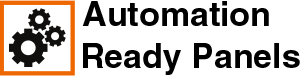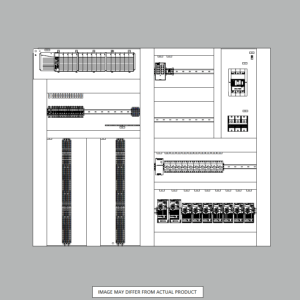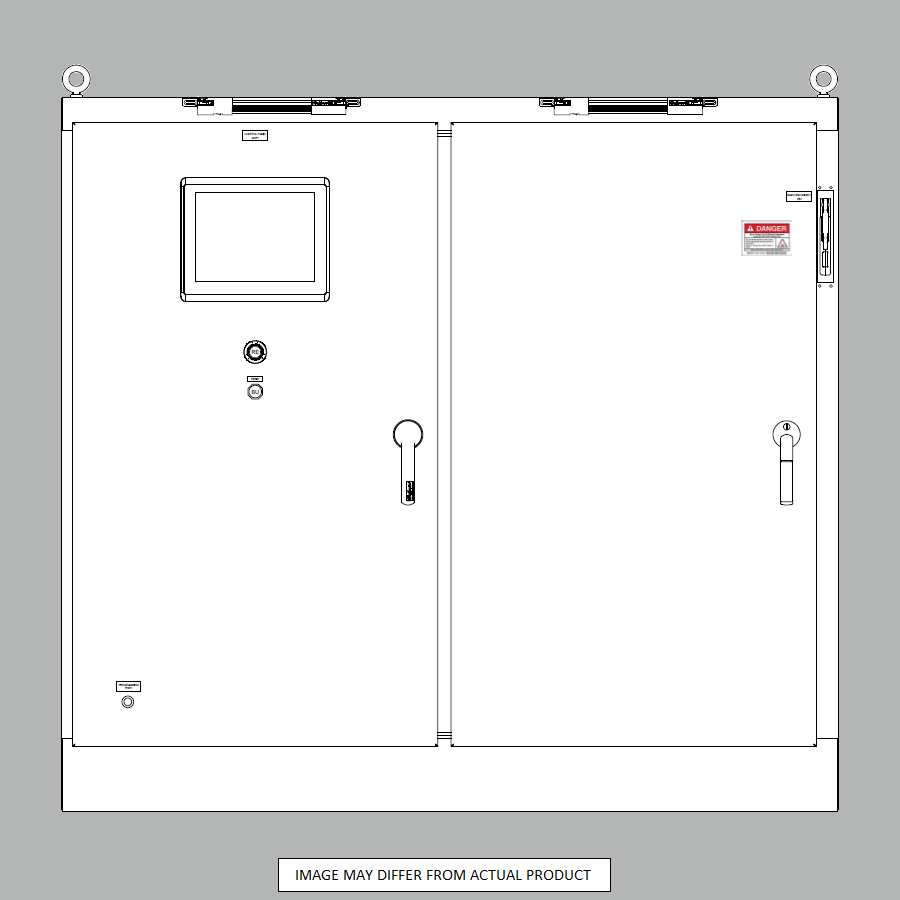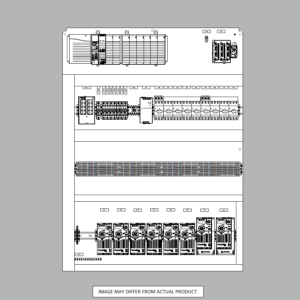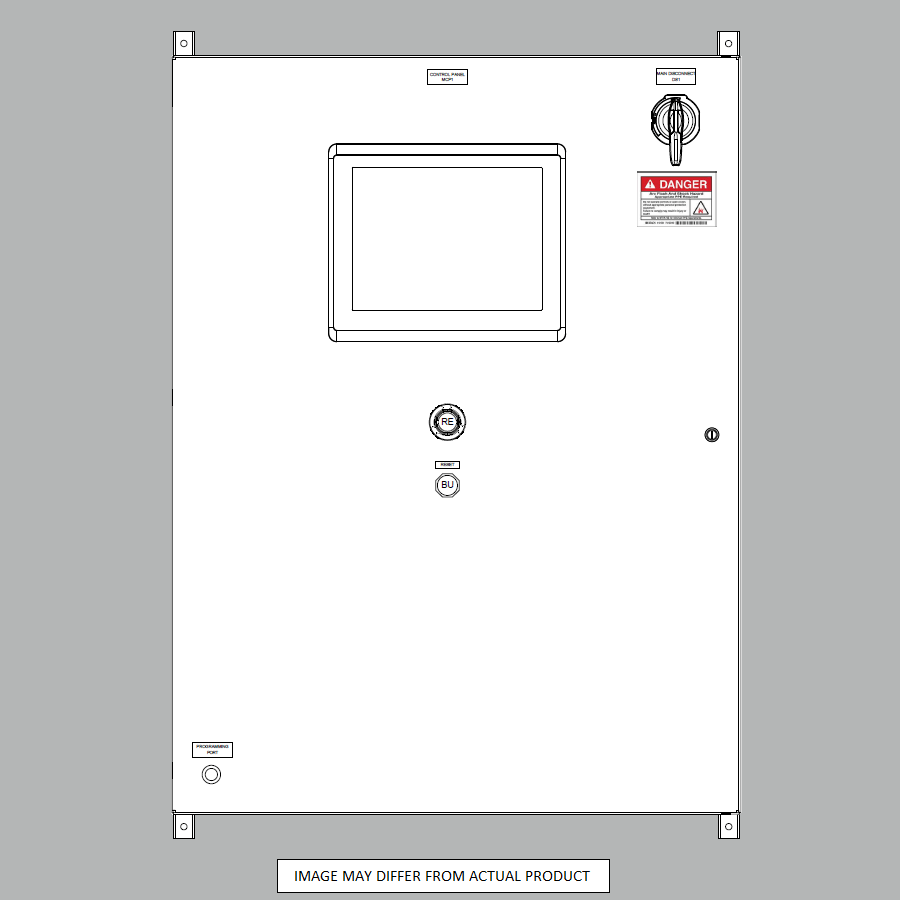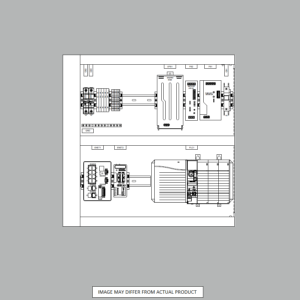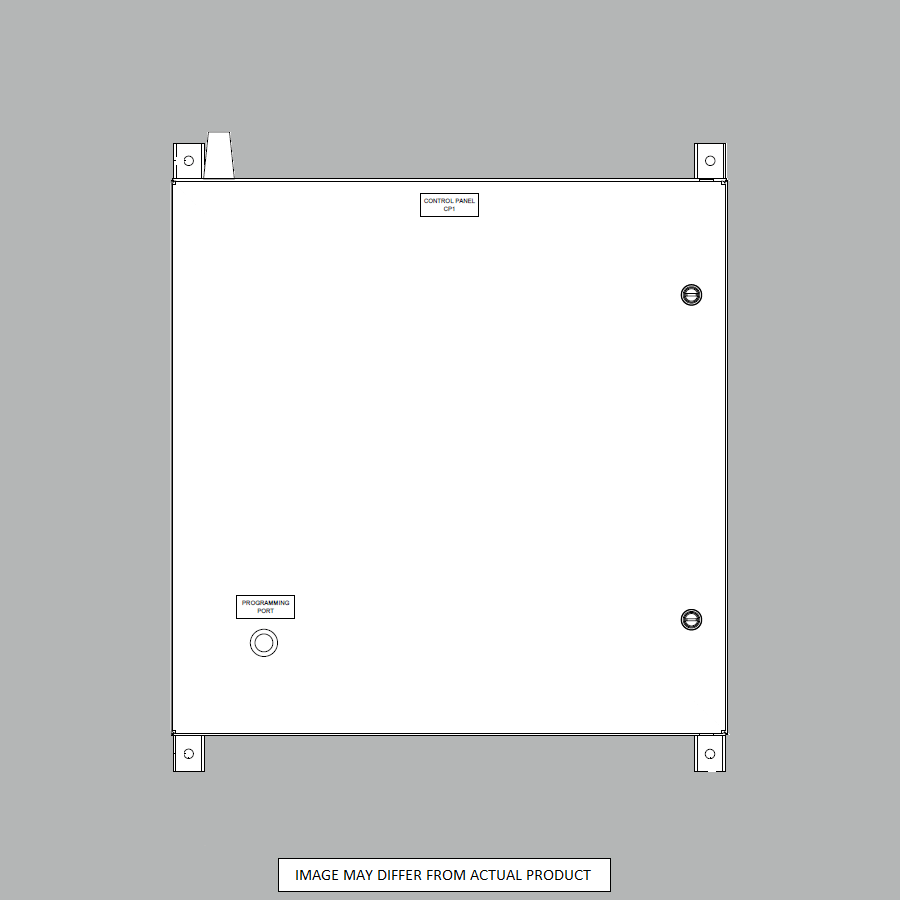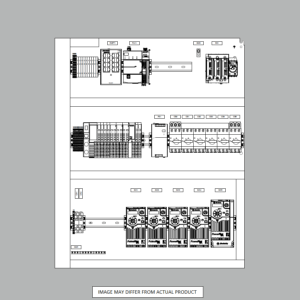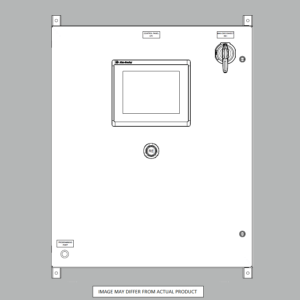PLC FAQ and Interview Questions and Answers: Must-Have Guide
Are you gearing up for an upcoming PLC interview? Or simply keen on enhancing your understanding of Programmable Logic Controllers (PLCs)? This must-have PLC FAQ guide aims to provide concise answers to frequently asked questions about PLCs. This includes their programming principles, and their applications in industrial automation. When you finish reading this article, you’ll have a solid grasp of key PLC concepts. We hope that it will make you better equipped for interviews or real-world projects.

Programmable Logic Controllers (PLCs) have become indispensable to modern industrial automation systems. They are widely used for controlling and monitoring various processes in manufacturing, packaging, and other industries. This article covers various topics, from the fundamentals of PLC systems to advanced programming techniques. This also ensures a well-rounded understanding of this crucial technology.
Frequently Asked Questions (FAQ) About Professional PLC Programming
For professional learning communities and PLC programming for beginners, having a quick reference guidebook or FAQs is a must-have for teachers and administrators working to build and sustain a robust understanding of this technology. This article serves as that essential resource. This aims to address common questions about professional learning and providing a solid foundation for those new to PLC programming.
PLC FAQ #1: What is a PLC, and how does it differ from a traditional relay-based control system?
A Programmable Logic Controller (PLC) is a digital computer designed to automate industrial processes. This include such as controlling machinery on factory assembly lines. Unlike traditional relay-based control systems, PLCs are programmable devices that use software to implement control logic. This makes them highly flexible and easily adjustable.
Traditional relay-based control systems rely on hardwired electrical circuits to control industrial processes. They can be complex and difficult to modify. In contrast, PLCs use programmable memory to store instructions and execute control logic. This allows for easier modifications and reprogramming without needing to rewire physical circuits.
One key advantage of PLCs over traditional relay-based systems is their ability to be programmed and reprogrammed by a PLC programmer. It enables greater flexibility and adaptability in industrial control applications.
PLC FAQ #2: What are the main components of a PLC system?
A typical PLC system consists of several key components that work together to enable efficient and reliable industrial control:
- Central Processing Unit (CPU): The brain of the PLC, responsible for executing the control program and processing input/output data.
- Input/Output (I/O) Modules: These modules interface with various sensors and actuators. It allows the PLC to receive input signals and send output signals to control devices.
- Power Supply: Provides the necessary electrical power for the PLC system and its components. This converts the incoming AC or DC power to the appropriate voltage levels.
- Programming Device: A computer or handheld device that programs and uploads the control logic to the PLC’s memory.
- Communication Modules: These modules facilitate communication between the PLC and other devices. These devices are human-machine interfaces (HMIs) or supervisory control and data acquisition (SCADA) systems, often over a communication network.
Different types of PLCs, such as compact, modular, rack-mounted, and safe, offer varying scalability and flexibility to accommodate diverse industrial applications and environments.
PLC FAQ #3: What is the scan cycle in a PLC, and why is it important?
The scan cycle is the continuous loop that a PLC follows to execute its control program. It consists of three main stages:
- Input Scan: The PLC reads the current state of all input devices (e.g., sensors, switches) connected to its input modules.
- Program Scan: The PLC executes the user-defined control program. It uses the input data to make decisions and update output values based on logic instructions.
- Output Scan: The PLC updates the state of all output devices (e.g., actuators and motors) connected to its output modules based on the program scan results.
The scan cycle is crucial because it ensures that the PLC continuously monitors and responds to real-time changes in the controlled process. It ensures that it meets industrial automation systems’ timing and reliability requirements. By repeatedly executing this cycle, the PLC can provide accurate and timely control over the various components and processes it manages.
PLC FAQ #4: What are the different types of PLCs and their key features?
There are several types of PLCs, each designed to cater to specific applications and environments:
- Compact PLCs: Small and cost-effective, suitable for simple control tasks with limited input/output (I/O) requirements.
- Modular PLCs: These are highly scalable and flexible, allowing the addition or removal of modules as needed for more complex control systems. Their modular design enables easy expansion or reconfiguration to accommodate changing system requirements.
- Rack-mounted PLCs: Designed for high-density I/O requirements and harsh industrial environments. They are often used in large-scale manufacturing processes. These PLCs are typically housed in rugged enclosures or racks for added protection.
- Safety PLCs: These are specifically designed to meet strict safety standards and requirements for critical applications, such as emergency stop systems or machine guarding. They incorporate redundant hardware and software features to ensure reliable operation in hazardous or high-risk environments.
Key features of PLCs across all types include robustness, reliability, modularity, and the ability to withstand harsh industrial environments. This makes them well-suited for a wide range of automation applications.
PLC FAQ #5: How does the power supply in a PLC system work, and what is its importance?
The power supply is a critical component in a PLC system. It provides electrical power to various elements, such as the CPU, I/O modules, and communication interfaces. It typically converts the incoming alternating current (AC) or direct current (DC) power from the main power system to the voltage levels the PLC components require.
The power supply plays a crucial role in ensuring the reliable operation of the PLC system. It must provide clean and stable power to the components. This is because any fluctuations or interruptions in power can cause the PLC to malfunction or lose its program execution state. This can potentially leading to costly downtime or equipment damage.
Many PLC power supplies include battery backup, overvoltage protection, and power monitoring to enhance system reliability and safety. For example, a common voltage level for PLC systems is 5V DC, which the power supply must provide consistently and reliably.
PLC FAQ #6: What is a watchdog timer in a PLC, and what is its purpose?
A watchdog timer is a safety feature commonly found in PLCs. Its purpose is to monitor the execution of the control program and detect potential software or hardware failures that could cause the PLC to become unresponsive or stuck in an infinite loop.
The watchdog timer is a hardware timer that the control program must periodically reset during normal operation. Suppose the program fails to reset the timer within a predetermined time interval. In that case, the watchdog timer will assume that the PLC has encountered an error. This will initiate a predefined action, such as triggering a system reset or entering a safe state.
This feature helps prevent the PLC from getting stuck in an undesirable state. This avoids potentially damaging equipment, or posing safety risks in critical applications. By ensuring the timely execution of the control program, the watchdog timer enhances the reliability and safety of the PLC system.
PLC FAQ #7: What are the advantages of using PLCs over traditional relay-based control systems?
PLCs offer several advantages over traditional relay-based control systems, making them the preferred choice for modern industrial automation:
- Flexibility: PLCs can be easily reprogrammed to modify or add new control functions, reducing downtime and costs associated with rewiring physical circuits.
- Reliability: PLCs are designed to operate in harsh industrial environments and are less susceptible to mechanical wear and tear than relay-based systems.
- Scalability: PLC systems can be easily expanded by adding additional I/O modules or networking multiple PLCs, accommodating growing system complexity.
- Diagnostics and Monitoring: PLCs often include built-in diagnostic tools and the ability to monitor system performance, enabling easier troubleshooting and preventive maintenance.
- Data Logging and Reporting: PLCs can log and store process data, enabling trend analysis, quality control, and reporting capabilities. These capabilities aid in optimizing processes and making data-driven decisions.
- Communication Capabilities: PLCs can communicate with other devices, such as HMIs, SCADA systems, and others, over industrial communication networks, facilitating integrated control and monitoring across multiple systems.
These advantages make PLCs a versatile and powerful solution for various industrial applications, from simple machine control to complex, large-scale manufacturing processes.
PLC FAQ #8: What are the most common PLC programming languages, and when would you use each?
There are several programming languages used for PLCs, each with its strengths and applications:
- Ladder Logic (LD): The most widely used PLC programming language, based on a graphical representation of control logic similar to electrical circuit diagrams. Ladder logic diagrams are intuitive for electricians and technicians familiar with relay logic, making it a popular choice for many industrial applications.
- Structured Text (ST): A high-level, text-based language similar to Pascal or Basic, offering more flexibility and power for complex control algorithms and mathematical calculations. Structured text is often used for more advanced programming tasks or with intricate data manipulation or mathematical operations.
- Function Block Diagram (FBD): A graphical language representing control logic using interconnected function blocks. This is often used for process control and continuous systems, such as chemical plants or water treatment facilities.
- Instruction List (IL): A low-level, text-based language similar to assembly language, useful for optimizing code and accessing specific PLC hardware features. While less commonly used, instruction list programming may be preferred when low-level hardware control or optimization is required.
The choice of programming language often depends on the complexity of the control system. This includes background and preferences of the PLC programmer, and the specific requirements of the application. Many modern PLCs support multiple programming languages, allowing programmers to choose the most suitable language.
PLC FAQ #9: How do PLCs communicate with other devices in an industrial environment?
PLCs are often part of larger industrial automation systems. They must communicate with various other devices and systems to facilitate integrated control and monitoring. Some common communication scenarios include:
- Human-Machine Interfaces (HMIs): PLCs can exchange data with graphical user interfaces. This allow operators to monitor and control the PLC-controlled process through visualizations and interactive screens.
- Supervisory Control and Data Acquisition (SCADA) Systems: Higher-level systems can monitor and control multiple PLCs and other industrial equipment. It enables centralized supervision and data collection.
- Other PLCs: PLCs can communicate with each other over industrial communication networks to coordinate tasks, share data, or distribute control responsibilities across multiple systems.
- Devices and Sensors: PLCs can receive input from and send output to various devices and sensors. Examples are barcode scanners, weighing scales, vision systems, or other specialized equipment used in industrial processes.
To enable this communication, PLCs typically support a variety of industrial communication protocols, such as Modbus, Profibus, EtherNet/IP, or DeviceNet. These define the rules and standards for data exchange between different devices and systems.
Additionally, some PLCs may support communication over standard networking technologies, such as Ethernet or Wi-Fi. This allows for remote monitoring and control or integration with enterprise-level systems.
PLC FAQ #10: What are some common troubleshooting techniques for PLCs?
Troubleshooting PLCs can be complex, as issues can arise from various sources, including hardware faults, software errors, or communication failures. Some common troubleshooting techniques include:
- Visual Inspection: Inspect the PLC system for any physical damage, loose connections, or indicator lights that may provide clues about the issue.
- Diagnostic Tools: PLCs often include built-in diagnostic tools or software to help identify and isolate faults, such as error logs, status indicators, or force input/output functions.
- Communication Checks: Verify that the PLC communicates correctly with other devices by checking communication cables, network settings, and protocol configurations.
- Program Review: Carefully review the control program for logic errors, incorrect variable assignments, or infinite loops that may be causing unexpected behavior.
- Input/Output Testing: Use external devices or simulated inputs to test the functionality of the PLC’s input and output modules, ensuring that they are operating correctly.
- Backup and Restore: If all else fails, restore the PLC to a known good state by loading a backup of the control program or performing a factory reset.
Effective troubleshooting often involves a systematic approach, starting with basic checks and gradually working towards more advanced techniques while documenting all steps taken for future reference. Consulting with experienced PLC programmers or referring to manufacturer documentation can provide valuable insights and guidance.
In the context of professional learning communities and PLC programming for beginners, having access to comprehensive resources like this can be invaluable. It answers frequently asked questions about professional learning and serves as a foundation for understanding the principles and concepts underlying PLC systems and their programming.
PLC FAQ #11: Advanced PLC Programming Concepts and Applications
Beyond the fundamental concepts, there are several advanced topics and applications that PLC programmers and professionals should be familiar with:
PLC Trend Charts
A PLC trend chart is a graphical representation of data collected from the PLC over time. It allows users to visualize and analyze trends, patterns, or anomalies in the controlled process. These charts can be invaluable for monitoring performance, identifying issues, and optimizing processes.
PLC Communication Networks
As industrial systems become more interconnected, PLCs often need to communicate over communication networks like Ethernet or industrial fieldbus networks like Profibus or DeviceNet. Understanding network topologies, protocols, and configurations is crucial for integrating PLCs into larger automation systems.
Safety Systems
Safety systems are essential for protecting personnel and equipment in industries with high-risk processes or environments. Specialized safety and Safety PLCs modules can be integrated into control systems to provide emergency stops, machine guarding, and other safety functions. This adheres to strict safety standards and regulations.
Real-Time Operating Systems
Many modern PLCs are equipped with real-time operating systems (RTOS) that ensure deterministic and timely execution of control programs, meeting industrial automation systems’ strict timing and reliability requirements.
Advanced Programming Techniques
Depending on the complexity of the application, PLC programmers may need to employ advanced programming techniques. Techniques such as structured programming, object-oriented programming, or the use of function blocks and libraries, to create more modular, maintainable, and scalable control programs.
Data Logging and Analysis
PLCs can log and store vast amounts of process data, enabling data analysis and optimization. Understanding how to access and analyze this data can provide valuable insights for improving efficiency, quality, and decision-making processes.
PLC Manufacturers and Platforms
While the fundamental concepts of PLC programming are largely similar, different manufacturers (such as Allen-Bradley, Siemens, Mitsubishi, or Omron) may have their own proprietary programming software, hardware architectures and specific features. Familiarity with various PLC platforms can be advantageous for PLC programmers and professionals.
As PLC technology continues to evolve and industrial automation systems become increasingly complex, staying up-to-date with these advanced concepts and applications will be essential for PLC professionals seeking to maintain their competitive edge and deliver efficient, reliable, and safe control solutions.
Key Points to Remember
- PLCs are programmable digital controllers widely used in industrial automation to control and monitor processes. They offer flexibility, reliability, and scalability over traditional relay-based systems.
- Key components of a PLC system include the CPU, input/output modules, power supply, programming device, and communication modules.
- The scan cycle ensures the PLC continuously monitors inputs, executes the control program, and updates outputs in real-time.
- Different types of PLCs, such as compact, modular, rack-mounted, and safety, cater to diverse applications and environments.
- The power supply provides stable and reliable power to PLC components, while the watchdog timer enhances system safety by monitoring program execution.
- Common PLC programming languages include Ladder Logic, Structured Text, Function Block Diagrams, and Instruction List, each with strengths and applications.
- PLCs communicate with other devices using industrial protocols and integrate with HMIs, SCADA systems, and other PLCs over communication networks.
- Troubleshooting techniques involve visual inspections, diagnostic tools, communication checks, program reviews, input/output testing, and backup/restore procedures.
- Advanced PLC concepts include trend charts, communication networks, safety systems, real-time operating systems, advanced programming techniques, data logging and analysis, and familiarity with various PLC manufacturers and platforms.
By understanding these key concepts and principles, you’ll be better prepared for PLC interviews, programming tasks, and working with these versatile controllers in industrial automation environments. Additionally, staying up-to-date with the latest advancements and best practices in PLC technology will help you excel as a professional in industrial automation. That is what we are doing here at Automation Ready Panels. We make sure that we are updated with the latest trends and knowledge updates about automation, process optimizations, and of course, PLC updates.
-
Large Process Automation: Panelview 5000, ControlLogix 5580
$24,073.00 Select options -
Small Process Automation: Panelview 5000, ControlLogix 5580
$20,321.00 Select options -
Small Process Automation: ControlLogix 5580, UPS Battery Backup, Cellular Modem
$18,999.00 Select options -
Advanced Automation: Panelview 5000, Safety CompactLogix 5380
$10,269.00 Select options